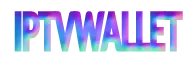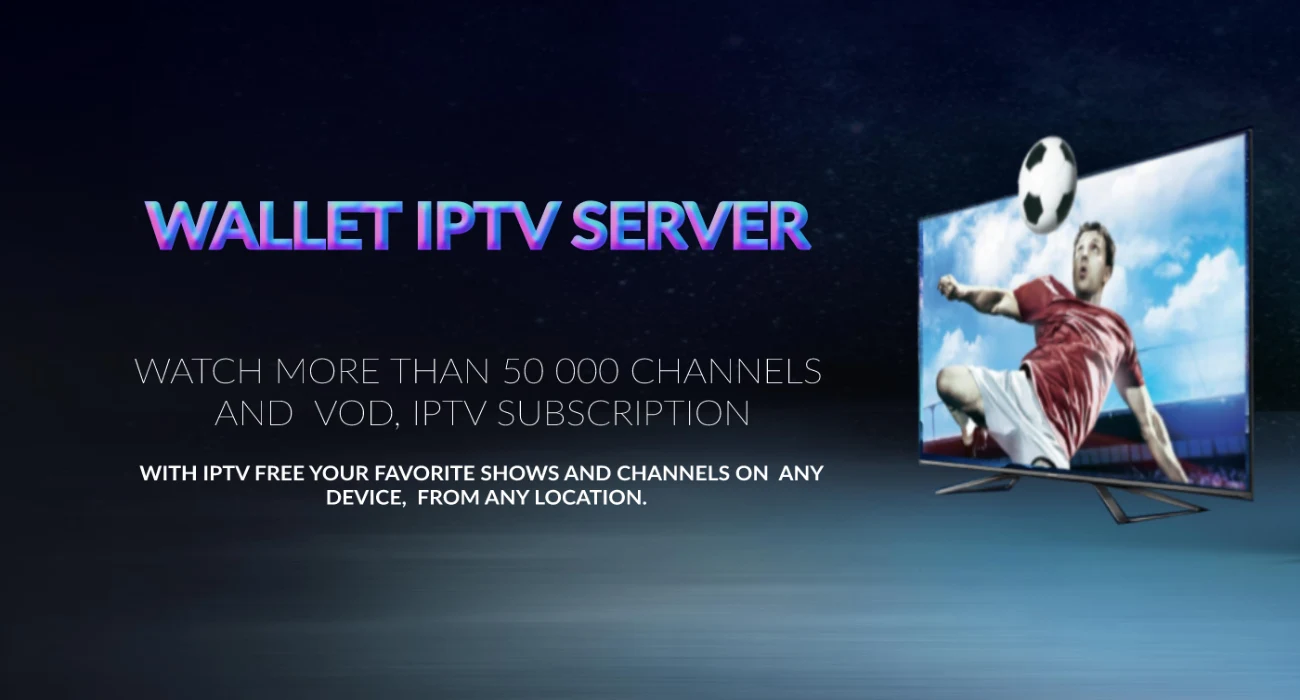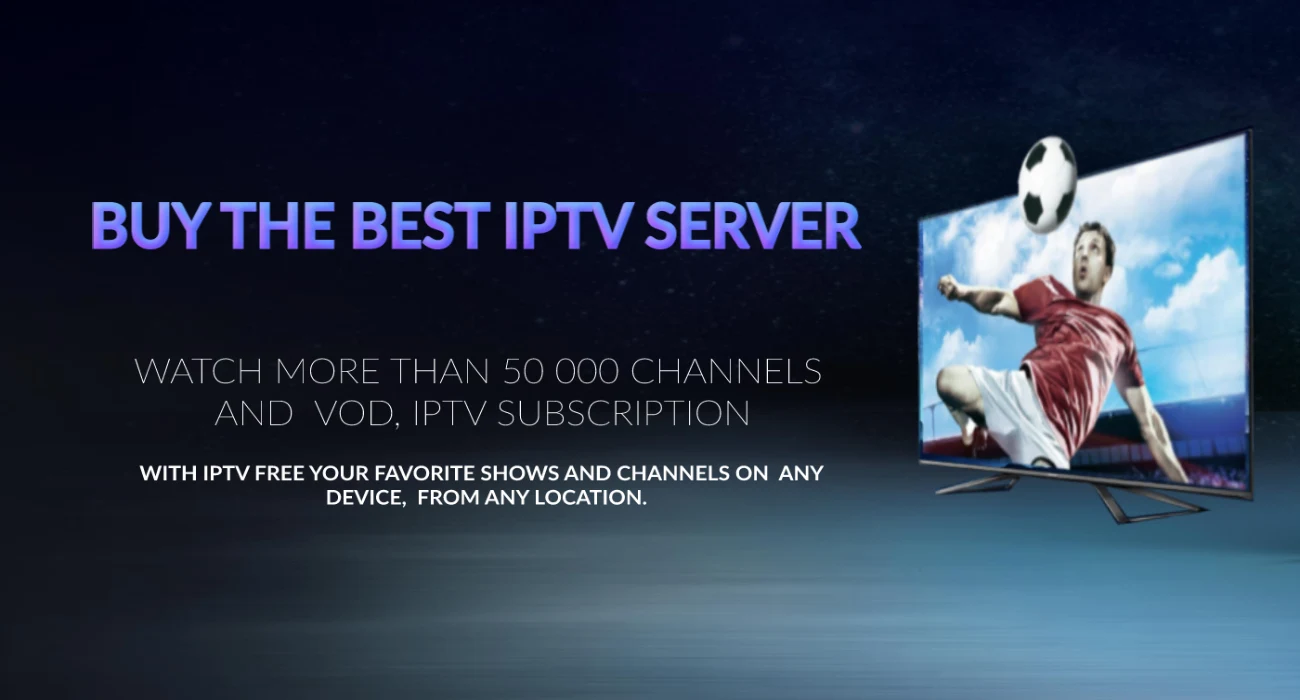As the first thing, you need to ensure that activation details are correct.
Then you need to make sure that the internet connection is working.
Make sure that other devices connected to the network, such as your laptop is not overloading the network and consuming bandwidth.
Ensure having a download speed of at least 4Mbps and upload speed of 1Mbps.
Reboot the device, wait for 30 seconds and turn it on.
Kindly make sure that you have connected the device to router via Ethernet cable, instead of Wi-Fi.
If there is an issue with connection, you should double check credentials on another device.
You can visit whatismyip.com, copy your IPD address and send us to restore.
Check if the device has got latest firmware updates and app has got latest software updates.
Double check the download speed on your computer.
Check if there are any bandwidth consuming apps are running. If so, you need to quit them.
Connect with your ISP and see if there is an issue in your area.
Try to uninstall and reinstall the app.